Built-in tools, not just examples, but practical tools
minimum example¶
InUsing Slate to Add Interface for Python Tools, we demonstrated the ChameleonTool framework with a minimal example. In Using Slate to Add Interface for Python Tools,
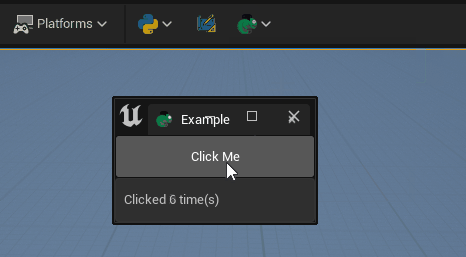
Sketch Draft Tool¶
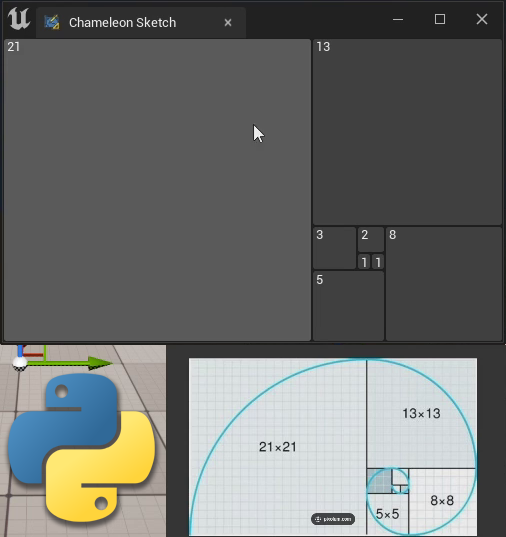
In In Design Your Slate Interface with Sketch, we introduced the functionality of using Sketch to preview Slate interfaces in real-time.
Shelf Tool¶
The Shelf is a shortcut toolbar demonstration, similar to the Maya shelf tool.
Users can drag and drop Actors, Assets, Text, or ChameleonTools onto the interface to save them. When clicked again, the corresponding Actors or other items will be automatically selected, or the associated Python code or tool will be executed.
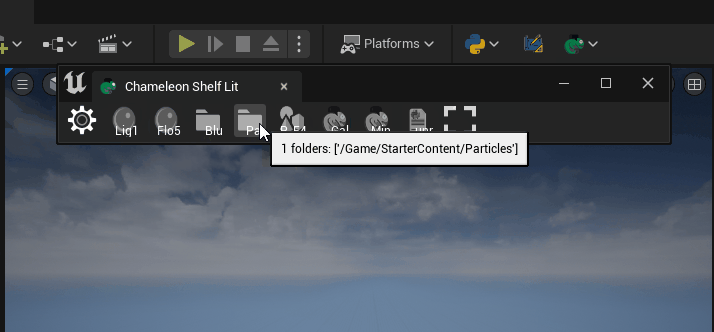
| Object Type | Action |
|---|---|
| asset | Select the asset in the Content Brower |
| folder | Enter the folder in the Content Brower |
| actors | Select these actors in the scene |
| text(python snippet) | execute as python code |
| Chameleon tool JSON file | Open Chameleon tool |
Widget Knowledge Points¶
The Shelf tool mainly demonstrates:
Combination usage of SDropTarget, SOverLay, and other widgets
Handling user click operations with different widgets by controlling the Visibility of the widgets
TIP
Cooperation between components is the catalyst for creating "advanced" tools
Object Detail Viewer¶
he Object Detail Viewer is a tool for quickly displaying the properties and values of an object. Double-clicking allows you to enter its sub-properties and view the values of the sub-properties. It also supports comparison between two objects, which is helpful for quickly becoming familiar with UE UObject objects.
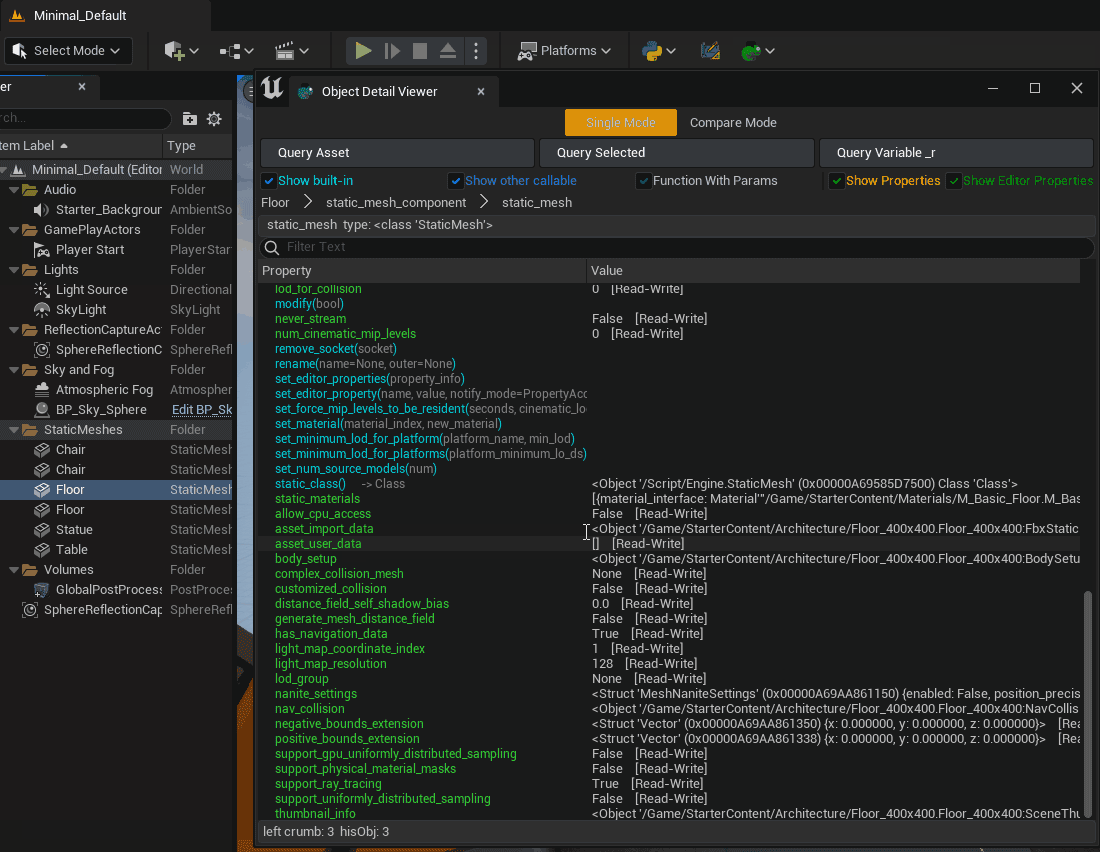
Widget Knowledge Points¶
This tool mainly demonstrates:
- Retrieval and traversal of Unreal Object properties and functions
- Usage of SListView and Rich Text Widget
- Usage of SBreadcrumbTrail widget
- Widget visibility control