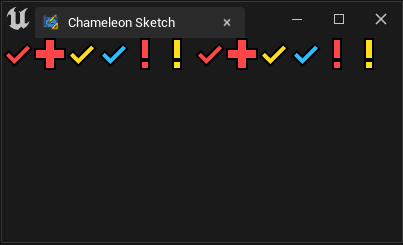在Slate中有三种常见的格子类控件它们分别是:
- SGridPanel
- SUniformGridPanel
- SUniformWrapPanel
SGridPanel¶
SGridPanel用于创建 m 列 n 行的的格子布局. 并且我命可以指定各列占用的宽度比例.
比如下面代码中的"FillColumn": [[0, 0.62], [1, 0.38]]将第0列的宽度和第1列的宽度设置为0.62 : 0.38
"SGridPanel":
{
"FillColumn": [[0, 0.62], [1, 0.38]],
"Slots":
[
{
"Column_Row": [0, 0],
"SButton": { "Text": "Row 0 Column 0", "ContentPadding": [0, 8]}
},
{
"Column_Row": [1, 0],
"SButton": { "Text": "Row 0 Column 1", "ContentPadding": [0, 8]}
},
{
"Column_Row": [0, 1],
"SButton": { "Text": "Row 1 Column 0", "ContentPadding": [0, 8]}
},
{
"Column_Row": [1, 1],
"SButton": { "Text": "Row 1 Column 1", "ContentPadding": [0, 8]}
},
{
"Column_Row": [0, 2],
"SButton": { "Text": "Row 2 Column 0", "ContentPadding": [0, 8]}
},
{
"Column_Row": [1, 2],
"SButton": { "Text": "Row 2 Column 1", "ContentPadding": [0, 8]}
}
]
}
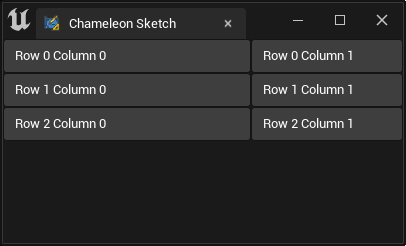
SUniformGridPanel¶
用于创建 m 列 n 行的平分空间的格子布局,
"SUniformGridPanel": {
"MinDesiredSlotHeight": 150,
"MinDesiredSlotWidth": 150,
"SlotPadding": 5,
"Slots": [
{
"Column_Row": [0, 0],
"SButton": { "Text": "Placeholder A"}
},
{
"Column_Row": [1, 0],
"SButton": { "Text": "Placeholder B"}
},
{
"Column_Row": [2, 0],
"SButton": { "Text": "Placeholder C"}
},
{
"Column_Row": [0, 1],
"SButton": { "Text": "Placeholder D"}
},
{
"Column_Row": [1, 1],
"SButton": { "Text": "Placeholder E"}
},
{
"Column_Row": [2, 1],
"SButton": { "Text": "Placeholder F"}
}
]
}
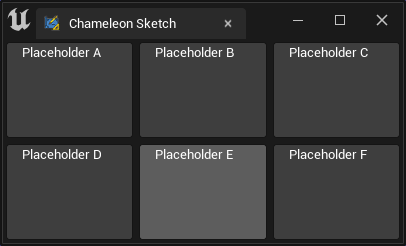
可以用"MinDesiredSlotWidth" 和"MinDesiredSlotHeight"指定单个网格的最小尺寸.
!!! 注意, "SUniformGridPanel" 并没有所谓的"MaxDesiredSlotWidth" 和"MaxDesiredSlotHeight". 如需控制其最大尺寸,可以在其上层添加SBox,并设置对应的"MaxDesiredWidth"或"WidthOverride"等
"SUniformGridPanel": {
"MinDesiredSlotWidth": 100,
"MinDesiredSlotHeight": 100,
...
}
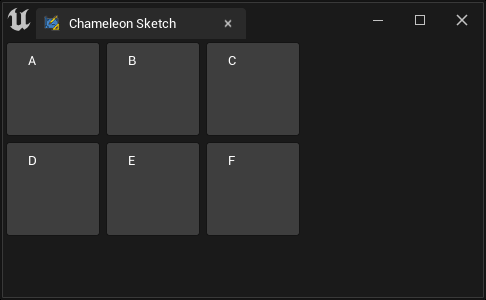
应用¶
地图
Button Padding¶
在UE5中, Epic 给SButton的水平方向添加了各8个px的空白. 好处: - 按钮比例看上去更为合适
坏处: - 按钮在尺寸较小的时候,左右的空白会遮挡文字的显示
解决方法¶
在SButton
SUniformWrapPanel¶
与SUniformGridPanel 类似, "SUniformWrapPanel" 也可以创建格子布局,和它不同的是,"SUniformWrapPanel"会在自上而下的每一行中尽量放入子控件,如果放不下了,则放入下一行
"SUniformWrapPanel": {
"Slots":
[
{"SImage": { "DesiredSizeOverride": [32, 32], "Image":{ "Style": "FEditorStyle", "Brush": "Perforce.CheckedOut"}}}
,{"SImage": { "DesiredSizeOverride": [32, 32], "Image":{ "Style": "FEditorStyle", "Brush": "Perforce.OpenForAdd"}}}
,{"SImage": { "DesiredSizeOverride": [32, 32], "Image":{ "Style": "FEditorStyle", "Brush": "Perforce.CheckedOutByOtherUser"}}}
,{"SImage": { "DesiredSizeOverride": [32, 32], "Image":{ "Style": "FEditorStyle", "Brush": "Perforce.CheckedOutByOtherUserOtherBranch"}}}
,{"SImage": { "DesiredSizeOverride": [32, 32], "Image":{ "Style": "FEditorStyle", "Brush": "Perforce.ModifiedOtherBranch"}}}
,{"SImage": { "DesiredSizeOverride": [32, 32], "Image":{ "Style": "FEditorStyle", "Brush": "Perforce.NotAtHeadRevision"}}}
,{"SImage": { "DesiredSizeOverride": [32, 32], "Image":{ "Style": "FEditorStyle", "Brush": "Perforce.CheckedOut"}}}
,{"SImage": { "DesiredSizeOverride": [32, 32], "Image":{ "Style": "FEditorStyle", "Brush": "Perforce.OpenForAdd"}}}
,{"SImage": { "DesiredSizeOverride": [32, 32], "Image":{ "Style": "FEditorStyle", "Brush": "Perforce.CheckedOutByOtherUser"}}}
,{"SImage": { "DesiredSizeOverride": [32, 32], "Image":{ "Style": "FEditorStyle", "Brush": "Perforce.CheckedOutByOtherUserOtherBranch"}}}
,{"SImage": { "DesiredSizeOverride": [32, 32], "Image":{ "Style": "FEditorStyle", "Brush": "Perforce.ModifiedOtherBranch"}}}
,{"SImage": { "DesiredSizeOverride": [32, 32], "Image":{ "Style": "FEditorStyle", "Brush": "Perforce.NotAtHeadRevision"}}}
],
"ToolTipText": "UniformWrapPanel will auto wrap the children."
}
例如,这个例子中,SUniformWrapPanel 中就会尽量将 32 x 32的SImage放入一行.
!!! 注意, 在UE4中,SImage组件没有"DesiredSizeOverride"属性, 控制SImage的尺寸需要用SBox
{
"SBox": { "MinDesiredHeight": 32, "MinDesiredWidth": 32,
"Content": {
"SImage": { "Image":{ "Style": "FEditorStyle", "Brush": "Tutorials.Navigation.NextButton"}}}
}
}