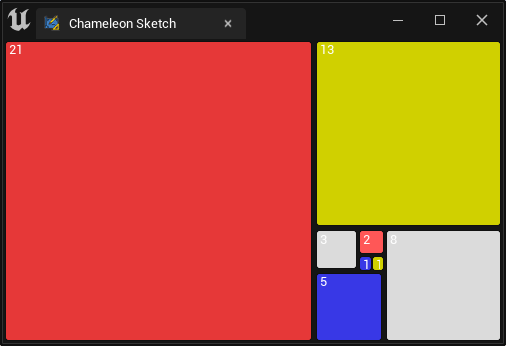The Sketch tool of TAPython let developer preview the unreal Slate UI in realtime. With the live-templates in Pycharm, it can be considerably faster when coding the UI widgets.
This example below, which has 8 buttons in a Fibonacci layout, only costs less than 90 seconds for coding, and 0 second for compiling. LOL
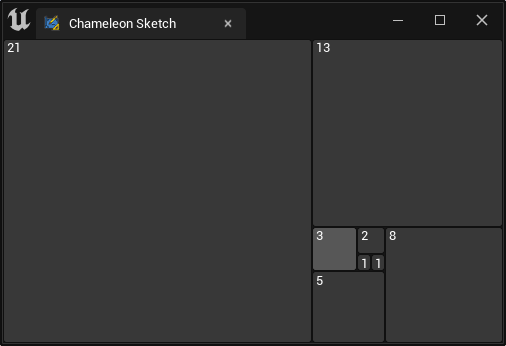
Screen recording without speed-up¶
The live-templates of pycharm can be downloaded at my GitHub repository here. Most supported slates have two templates, one for common use, and the other for demonstrating the parameters of the widget.
How to Use¶
-
After Download the TAPython.xml, copy it to the pycharm's live-templates folder, in most cases, it will be here.
text %APPDATA%\JetBrains\<product><version>\templatesFor instance:
text C:\Users\<UserName>\AppData\Roaming\JetBrains\PyCharmCE2022.1\templatesreference: Pycharm sharing-live-templates documentation
-
Laungth pycharm, you can find the live-templates at the Setting window. Tweak them if you need.
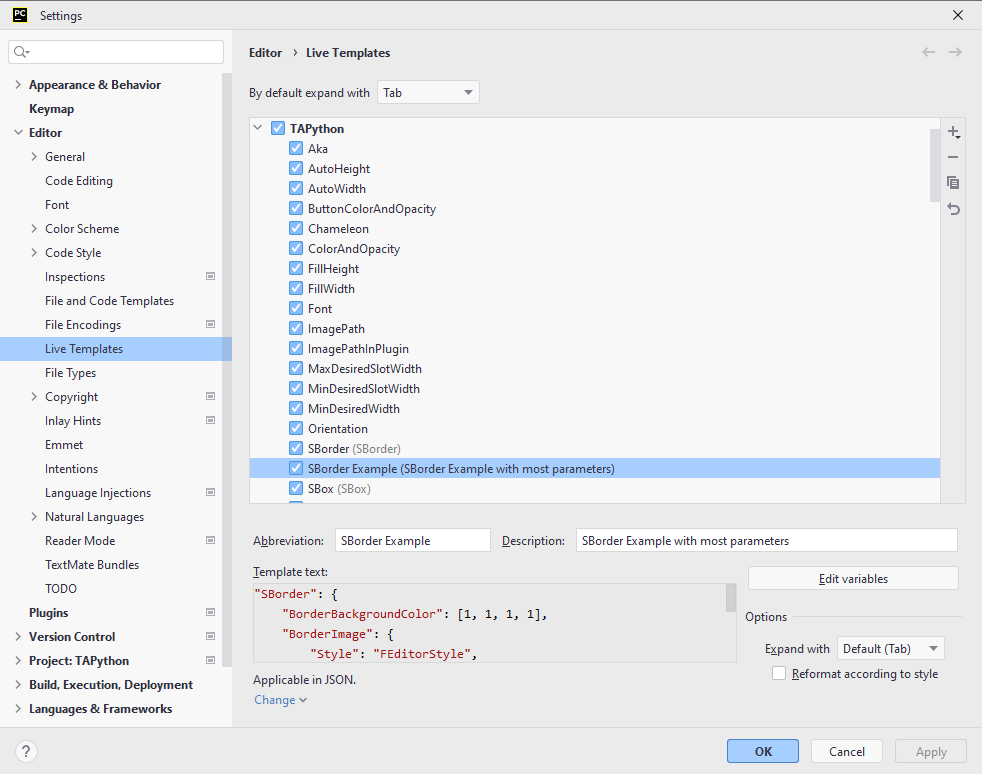
-
Type some keywords, press "Tab". Have fun.